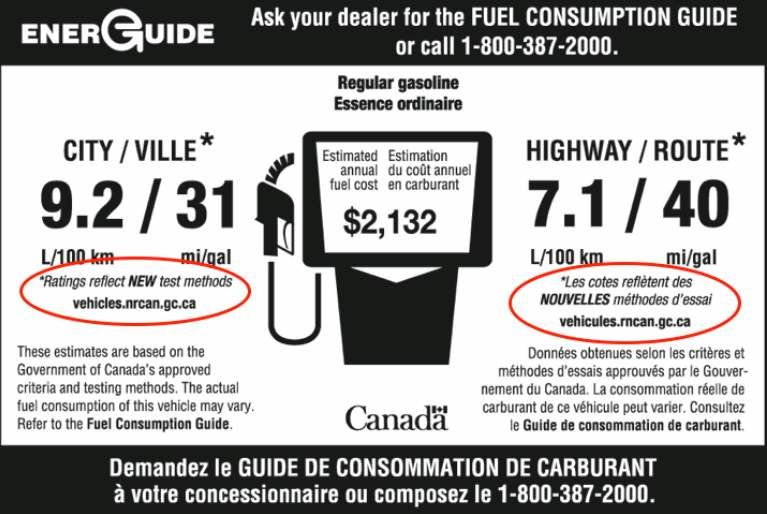Lexus Canada FAQ
Parts & Service
Q: Can I change the size of the tires on my Lexus vehicle?
A: Lexus carefully selects a tire size and grade to match the specifications of the vehicle and to optimize ride comfort and handling. As a result, we recommend the following:
- Do not use tire sizes other than those supplied or recommended by Lexus
- Do not mix tires of different makes, models, tread patterns or tread wear
- Do not mix radial, bias-belted, or bias-ply tires
- Do not mix summer, all season and winter tires
- Always use Snow Tires when driving on snow or ice. Select snow tires of the same size, construction and load capacity as the original equipment tires.
- All four tires must be the same brand and have the same tread patterns.
Observe these precautions to help prevent accidents. Failure to do so may cause damage to parts of the drive train, as well as dangerous handling characteristics, which may lead to injury or fatal accidents.
For further information, visit our Tires section, see your Owner’s Manual or visit your Lexus Dealer.
Q: Where do I find the recommended tire pressure for my Lexus?
A: Tire pressure for your vehicle is specified in your Owner’s Manual and may also be found on the Tire and Loading Information Label, accessible on the driver’s door pillar when you open the driver’s door, or in the glove box.
Q: How do I arrange Lexus Roadside Assistance?
A: To contact Lexus Roadside Assistance Services, please call 1‑800‑26‑LEXUS (1‑800‑265‑3987), select English or French, and then option 2. You may also schedule assistance here.
For further information, including coverage details, visit our Roadside Assistance section.
Q: Where do I find information on the services required to maintain a Lexus vehicle?
A: Lexus Guests can find information on vehicle maintenance in the Owner’s Manual Supplement. You may also access an online schedule in our Maintenance section.
Q: I used to access my Service History on Club Lexus. Where do I find it now?
A: For information on your Service History, please contact your Lexus Dealership directly.
Lexus Automobiles
Q: Does Lexus provide assistance for importing Lexus vehicles to Canada?
A: If you are interested in importing a Lexus vehicle to Canada, we recommend that you visit the website of the Registrar of Imported Vehicles or contact them at 1‑888‑848‑8240.
Q: What precautions do I need to take during the break-in period for my new Lexus?
A: To extend the life of your new Lexus, it is recommended that you observe the following precautions:
For the first 300 km:
For the first 1000 km:
- Do not drive at very high speeds
- Avoid sudden acceleration
- Do not drive continuously in low gears
- Do not drive at a constant speed for extended periods
Note: The above has been updated to be consistent with the 2013 Owner’s Manual. All recommendations above are included in the manual. Refer to the index for the exact page location.
Q: Where can I find information concerning the towing capacity of my vehicle?
A: Information about the towing capacity, if applicable for your vehicle, is available in your Owner’s Manual. We also recommend that you contact your Lexus Dealership for further information, before towing.
To access towing information for current model year Lexus vehicles, select the vehicle of your choice from the Automobiles navigation and review the detailed vehicle Specifications.
Natural Resources Canada – Fuel Consumption Reporting and Label Changes
Toyota Canada supports the Federal Government’s announcement to introduce new fuel consumption ratings for cars and light trucks starting in model year 2015. The new ratings will better represent consumers’ typical driving conditions by taking into account air conditioner usage, cold temperature operation and driving at higher speeds with more rapid acceleration and braking. The updated fuel consumption ratings will provide consumers with a more accurate estimate of a vehicle’s fuel consumption and will ensure consumers have the most relevant information available when making vehicle purchase decisions.
In addition to the fuel consumption rating changes, Natural Resources Canada (NRCan) also announced the most fuel efficient vehicles for model year 2014. Toyota Canada is proud to say that we have the most class leading fuel efficient vehicles of any Canadian manufacturer. We have the most fuel efficient vehicle in 6 of 15, or 40%, of the NRcan vehicle classes, once again demonstrating our leadership in providing the most fuel efficient vehicles to Canadian consumers.
More information can be found by accessing the Natural Resources Canada website at www.vehicles.nrcan.gc.ca.
Q: Has something changed on the vehicle fuel consumption label?
A: Yes. The Government of Canada has changed the methodology for determining the fuel consumption ratings of new vehicles.
Q: Why has the methodology for determining fuel consumption ratings of new vehicles changed?
A: Consumers were consistently reporting that they could not meet the label values. To better approximate typical driving conditions/behaviours, the government aligned with the methodology used in the US, moving from 2-cycle testing to 5-cycle testing.
Q: How has the methodology for determining fuel consumption ratings of new vehicles changed?
A: Current testing uses city and highway ratings, called 2-cycle testing. Moving forward to model year 2015 vehicles, the methodology will include three additional tests that account for air conditioner usage, cold temperature operation and driving at higher speeds with more rapid acceleration and braking. This is referred to as the 5-cycle testing procedure.
Q: What is the current method for determining fuel consumption ratings?
A: Fuel consumption values are derived from the emissions generated during two laboratory driving cycles – a city test and a highway test. This is referred to as the 2-cycle testing procedure.
Q: Will the fuel consumption ratings of the 5-cycle procedure be different from the current 2-cycle procedure?
A: Yes. The 5-cycle testing procedure results in higher ratings that are more representative of a vehicle’s on-road fuel consumption compared to the 2-cycle testing methodology.
Q: Why are the label values higher?
A: They are higher because the three additional tests that account for air conditioner usage, cold temperature operation and driving at higher speeds with more rapid acceleration and braking consumes additional fuel.
Q: Does it mean that the new MY2015 model vehicle has higher fuel consumption vs a MY2014 model vehicle?
A: No. Only the methodology for determining the fuel consumption ratings of MY2015 has changed to better approximate typical driving conditions/behaviours.
Q: Will my new vehicle consume more gas and cost more to operate?
A: No. Only the methodology for determining the fuel consumption ratings of MY2015 has changed to better approximate typical driving conditions/behaviours.
Q: Can I compare current fuel consumption ratings (2-cycle) to the new and improved fuel consumption ratings (5-cycle)?
A: Yes. For 1995-2014 model year vehicles, adjusted ratings that reflect the new test methods are shown on the vehicle details pages on the vehicles.nrcan.gc.ca web site.
Q: When will the fuel consumption ratings change be implemented?
A: The new and improved fuel consumption ratings will appear on model year 2015 vehicles.
Q: Is this an industry wide change?
Q: Could vehicles on the showroom floor have some labels based on a 2-cycle testing procedure and some based on a 5-cycle testing procedure?
A: Yes. MY2014 and earlier vehicles will have label values based on the 2-cycle testing procedure and MY2015 and future vehicles will have label values based on the 5-cycle testing procedure.
Q: Can I get additional information from the Government of Canada regarding this change?
A: Yes. Natural Resources Canada maintains a web site dedicated to light-duty vehicle fuel consumption at www.vehicles.nrcan.gc.ca.
Q: Will my actual fuel consumption still vary compared to the new (5-cycle) ratings?
A: Yes. NRCan has improved its methods for estimating fuel consumption, but your fuel consumption will still vary. Fuel consumption tests are designed to reflect «typical» driving conditions and driver behavior, but several factors can affect fuel consumption significantly:
- How & Where You Drive
- Vehicle Condition & Maintenance
- Fuel Variations
- Vehicle Variations
- Engine Break-In
Therefore, the NRCan ratings are a useful tool for comparing the fuel consumption of different vehicles but may not accurately predict the average fuel consumption you will get.
Q: Will Canadian mi/gal estimates match US MPG estimates?
A: No. In Canada we use Imperial gallons. In the US they use US gallons. (1 imperial gallon = 1.2 US gallons)
Q: Will the fuel consumption label highlight the change to the new (5-cycle) ratings?
A: Yes. See the sample label below.
Lexus Enform (available on select 2020 and newer vehicles)
Q: What is Lexus Enform?
A: The newest generation of Lexus Enform offers an advanced suite of smart technologies designed to simplify your everyday life. To learn more, please visit lexus.ca/enform.
Q: What models are equipped with Lexus Enform?
A: Enform is available on select 2020 and newer model year vehicles. To view availability by vehicle, visit lexus.ca/enform.
Q: How is my vehicle’s Enform software updated?
A: Updates to your vehicle’s Enform software are pushed directly to your vehicle. When this occurs, you will see a notification on your vehicle’s multimedia display. Follow the prompts to complete the update. Your personal data is not used.
Q: Can I cancel my Lexus Enform subscription?
A: You may cancel your subscription at any time within Lexus App or by pressing the SOS button from within your vehicle and speaking to an Agent.
Q: Can I restart my Lexus Enform subscription?
A: You can restart your subscription at any time within Lexus App or by pressing the SOS button from within your vehicle and speaking to an Agent.
Q: When I have questions or concerns about Lexus Enform, who can I talk to?
A: Your Lexus Dealer may employ a Lexus Technology Specialist (LTS). This person has received specialized training on Lexus’ connected technology.
Q: Is my mobile phone compatible with Lexus Enform?
A: To check your device’s compatibility with Lexus Enform, visit the Quick Links section of lexus.ca/enform.
Q: My vehicle did not originally come with the latest generation of Lexus Enform. Is it possible to have it installed?
Q: Are there videos that explain Enform services?
A: Yes. To learn more, please visit lexus.ca/enform.
Q: Who should enroll?
A: If your vehicle is equipped with Lexus Enform and you wish to use Safety Connect, Destination Assist and/or Enform Remote, enrollment is required.
Q: How do I enroll?
A: You can enroll for Enform by downloading and creating an account using Lexus App or by pressing the SOS button from within your vehicle. Your Lexus Dealer can also enroll you at your request.
Q: Can I enroll online?
A: Enrollment online is only possible at your Lexus Dealer.
Q: What documentation will I receive?
A: Post-enrollment, you will receive a welcome message via email that features a link to Enform’sTerms of Use. Alternatively, you can visit www.lexus.ca/legal.
Q: What is the cost to enroll?
A: There is no cost to enroll and no personal financial information is required at the time of enrollment.
Q: How do I make changes to my Enform account?
A: Select changes can be made to your account within Lexus App or by pressing the SOS button from within your vehicle and speaking to an Agent.
Q: What is Lexus App?
A: Lexus App is a smartphone app that connects you to everything the newest generation of Lexus Enform has to offer. To learn more, visit lexus.ca/enform.
Q: What does the app do?
A: With Lexus App you can:
- Create & maintain your Lexus profile.
- Create & maintain your connected vehicle portfolio.
- Enroll for Lexus Enform services.
- Designate your preferred servicing Dealer.
- Remotely command select vehicle functions.
- Confirm vehicle status.
- Receive Notifications, Alerts & Health Reports about and Recalls for your vehicle and more.
Q: What mobile platforms are supported?
A: Lexus App supports iOS (Apple) and Android.
Q: Is Lexus App free?
Q: How is the app updated?
A: The app is updated via Apple App Store or Google Play depending on the operating system of your personal device.
Q: How do I setup the app?
A: Once you download the app, open it, set your region & language preferences and then begin the enrollment process, the app will guide you step-by-step. The app’s «Demo Mode», accessed at the welcome screen, features a tutorial on this process.
Q: Do I need to allow push notifications?
A: For certain features of the app, most notably Enform Remote, you need to allow push notifications (app-to-device).
Q: How do I create my Enform account within the application?
A: Accounts are created using your email address, mobile phone number or Apple, Google or Facebook account.
Q: Is an email address mandatory?
Q: How do I verify my account?
A: Upon completion of the enrollment process within Lexus App, you will automatically receive a 6-digit verification code to your email or phone via SMS depending on how you logged in. Enter this code into the app when prompted.
Q: I didn’t receive the account verification, can I request a new one?
A: If the original code was transmitted via email, first check your Junk/Spam folder. For both email and SMS, you can request a new code within the application.
Q: My Dealer enrolled me online when I took delivery of my vehicle, do I still need to download the app?
A: Yes. Once you download and open the app, sign in using the email you provided to your Dealer and complete the account verification process.
Q: Can I use biometrics to login to the app?
A: Depending on the capabilities of your device, touch or face identification can be used.
Q: How do I add a vehicle to the app?
A: Vehicles are added to the application using the Vehicle Identification Number (VIN). The VIN can be inputted manually or using the in-app text or barcode scan tool.
Q: How many vehicles can I add within the app?
A: There is no limit to the number of vehicles you can add to the app.
Q: Can I command multiple vehicles at once?
A: Only one vehicle at a time can be influenced using the app.
Q: How do I switch between multiple vehicles within the app?
A: Go to «My Garage» (dashboard upper middle menu) and swipe to select your desired vehicle. When done select «Back».
Q: Can I add a Toyota vehicle to Lexus App?
A: Yes, provided it is a 2020 model year or newer equipped with Connected Services by Toyota featuring Remote Connect.
Q: Can I use the app in place of my Smart Key fob to operate my vehicle?
Q: Can multiple users access and use the app?
A: App access is limited to one account, and Lexus App can be used on multiple devices.
Q: Can I customize the order or appearance of feature cards within the app.
A: Yes. Select the More Options menu of each card (three dots) and select «Move this card» or «Hide this card».
Q: There is a mistake in my profile, how can I fix it?
A: If your account is already authorized, you can update select items of your profile within Lexus App. If the Dealer made a mistake with your email and you can’t access the app, please contact your Dealer.
Q: I am encountering an error using the app. What should I do?
A: First make sure the operating system of your device and the version of Lexus App is up to date. Should you continue to experience a concern, please provide us with feedback within the profile section of the app or call your Lexus Dealer.
Q: Does Lexus App use my personal cellular data?
A: Yes, and all data costs associated with the use of Lexus App will be your responsibility.
Q: Can I view my recent trips within the app and if so, how many trips are stored?
A: The Recent Trip feature stores your last 10 trips and is updated every 24 hours. To access past trips, at the dashboard screen, swipe at the Recent Trip feature card.
Q: Is Driver Score information shared with my insurance company?
A: Driving behaviour data and Driver’s Score are not shared with any third party. For more information on this feature please consult the Driver Score information card within the app. For more information how we protect your personal information, please visit lexus.ca/privacy.
Q: If Lexus App contains my information and vehicle location, how is my privacy protected?
A: Protection of your information is of paramount importance to Lexus Canada. At time of account creation, you will be prompted to agree to up to two privacy consents which you can access from within the app. Post account creation, the Legal Terms of Use and Privacy Notice pertaining to Lexus Enform can be accessed from the app within the profile section. For more information on how we protect your personal information, please visit lexus.ca/privacy.
Q: What is Enform Remote?
A: Start the engine, lock or unlock the doors and more from your smartphone using the Lexus App. To learn more visit lexus.ca/enform.
Q: What are the capabilities of Enform Remote?
Engine Start / Stop
- Start and stop your engine from a distance — ideal for warming up or cooling down your vehicle before you get in.
Door Lock / Unlock
- Lock and unlock vehicle doors from a distance to ease your way in, and ease your mind if you can’t remember their status.
Check Window & Moonroof Status
- Depending on your vehicle, you can check to see if windows and moonroof are closed / open even when your vehicle is not in sight.
Last Parked Location
- Allows you to quickly and easily find your vehicle in an uncovered parking lot.
Guest Driver Settings
- Allows you to set conditions for guest drivers of your vehicle. Conditions include: maximum speed, maximum kilometres, distance from a set location and more. When set conditions are violated, you will receive a notification on your device. Controlling the vehicle using the app is not possible.
Q: What is the effective range of Enform Remote?
A: For Enform Remote to function, both your device and vehicle must be connected to a network with adequate signal strength.
Q: How long does the engine run when using Remote Engine Start?
A: The engine runs for up to ten (10) minutes. Once this time expires, the engine will automatically stop. You can then use Remote Start again to run the engine for up to another ten (10) minutes, after which you must manually start the engine to use the function again.
Q: Can I control the A/C remotely?
A: No, when you remotely start your engine, the climate control will default to the last setting. You cannot adjust this remotely, but if you have turned off the air and the outside temperature is extremely warm or cold (less than 5 degrees Celsius (41 degrees Fahrenheit) or greater than 30 degrees Celsius (86 degrees Fahrenheit)), the system will turn on and set the temperature to 25 degrees Celsius (77 degrees Fahrenheit). If the outside temperature is less than 5 degrees Celsius (41 degrees Fahrenheit) the front and rear defrosters will turn on.
Q: Can I use my key fob to start my vehicle?
A: Provided the Data Communication Module on your vehicle is active, your key fob can be used to remotely start / stop your vehicle’s engine.
Q: My vehicle has a manual transmission, can I use Enform Remote?
A: App-based Remote Engine start/stop and short range key fob remote start/stop is not available on models with manual transmission.
Q: I am encountering an error using Remote Connect. What should I do?
Q: Do I have to pay for Remote Connect?
A: For 3-years starting at the in-service date of the vehicle, Lexus is pleased to offer you Enform Remote on a complimentary trial basis. At the end of this trial, service can be maintained via paid monthly subscription.
Q: How much is the monthly subscription fee?
A: $9.95 CDN per month (plus taxes). Fees are billed directly each month to an authorized credit card.
Q: When do you collect my financial information?
A: As the expiry of your complimentary trial period approaches, you will receive email correspondence from Lexus detailing how to start a paid subscription. Should you elect to subscribe, it is then where you will be asked for your credit card information.
Q: Will the fee change?
A: The renewal fee is subject to change without notice.
Q: What is Service Connect?
A: Keep your Lexus in peak condition with access to warning light notifications and vehicle health reports. To learn more, visit lexus.ca/enform.
Q: What are the capabilities of Service Connect?
Vehicle Health Reports
- Request monthly reports regarding current vehicle alerts and more.
- If a warning light appears on your dashboard, you will automatically be sent a notification in your Lexus App, on your vehicle’s touch screen display and in your next vehicle health report.
Maintenance Schedule (Coming Soon)
- When you open the Lexus App, you can see how many kilometres you have left until your next recommended maintenance interval.
Q: Can I book vehicle maintenance visits with my Dealer using the app?
A: Within the Vehicle Health feature of the app you can schedule maintenance for your vehicle by clicking-to-call your Preferred Servicing Dealer.
Q: Do I have to pay for Service Connect?
A: For 10-years starting at the in-service date of the vehicle, Lexus is pleased to offer you Service Connect on a complimentary trial basis.
Q: How do I opt out of Service Connect?
A: At Lexus App setup, decline the Service Connect data consent.
Q: What is Safety Connect?
A: Safety Connect is a suite of four services that can provide you with emergency assistance. Visit lexus.ca/enform for details.
Q: When should I use the SOS button?
A: The SOS button should only be used for emergency situations and/or where you feel your personal security is at risk.
Q: What emergency services are available?
A: Emergency services available to you may include one or all of the following: Ambulance/Paramedics, Fire & Police. The SOS button can also be used for situations where you are witnessing an emergency but not directly involved such as a crime in progress or to assist a fellow motorist.
Q: What do I do if my vehicle is stolen?
A: First, contact the police and file a stolen vehicle report and record the filing officer’s name, badge number and report number. Next, call 1‑800‑26LEXUS and advise the Agent your vehicle is equipped with Safety Connect, that it has been stolen and you wish to invoke a search. Upon confirmation of your subscription and validation of the police information, vehicle locating activities will be initiated.
Q: Who contacts me if my vehicle is located?
A: Should your vehicle be recovered, law enforcement will contact you and detail next steps.
Q: Can the Response Centre monitor and/or speak to police activities pertaining to my stolen vehicle?
Q: What are the lights near the SOS button indicating?
A: Green Light: telematics are active.
Green Light (flashing): Call is in progress to the Response Centre.
Red Light: A technical concern exists. See your Lexus Dealer.
Q: The light near my SOS button flashes red when I turn my vehicle on. Is something wrong?
A: This is normal and should be followed by the light turning green and ceasing flashing. Should the light remain red, please contact your Lexus Dealer.
Q: I accidently pressed the SOS button, what should I do?
A: First, attempt to cancel the call by pressing the SOS button again for 2 seconds. Should you reach a Response Centre Agent, simply state you pressed the button inadvertently and confirm that no emergency is taking place. The Agent will offer to terminate the call. Should you not verbally engage with the Agent, emergency response services may be dispatched to your location.
Q: Does Safety Connect work in areas with poor or no cellular network?
A: Lexus partners with a cellular network provider whose roaming agreements provide comprehensive coverage of the United States of America and Canada. Service outages are rare and usually temporary. Should there be no cellular coverage at your location Safety Connect will be unavailable.
Q: Does Safety Connect use my personal cellular data plan?
Q: If my Navigation System malfunctions, is my Safety Connect service compromised?
A: No as these systems are not interlinked. If you are experiencing issues with your embedded navigation system, see your Lexus Dealer.
Q: Do I have to pay for Safety Connect?
A: For 3-years starting at the in-service date of the vehicle, Lexus is pleased to offer you Safety Connect at no charge. At the end of this trial, service can be maintained via paid monthly subscription.
Q: How much is the monthly subscription fee?
A: $9.95 CDN per month (plus taxes). Fees are billed directly each month to an authorized credit card.
Q: When do you collect my financial information?
A: As the expiry of your complimentary trial period approaches, you will receive email correspondence from Lexus detailing how to start a paid subscription. Should you elect to subscribe, it is then where you will be asked for your credit card information.
Q: Will the fee change?
A: The renewal fee is subject to change without notice.
Q: How do I cancel my subscription?
A: You can cancel your subscription at any time by pressing the SOS button from within your vehicle and speaking with a Response Centre Agent. Cancellation requests will be processed in the month they are received and services terminated at the end of that same month. (Example: If a request to cancel service occurs after the start of the month, services will remain active until the end of the month at which time they will terminate.)
Q: If Safety Connect can locate my vehicle, how is my privacy protected?
A: Protection of your information is of paramount importance to Lexus. Your vehicle’s location is shared only during the following circumstances:
a) during an Automatic Collision Notification (ACN) call where it is visible to the Response Centre and to emergency responders
b) during a Stolen Vehicle Locate (SVL) request where it is visible to the Response Centre and to law enforcement and c) during an Enhanced Roadside Assistance call. For more information, visit lexus.ca/privacy.
Q: What is Destination Assist?
A: Available on vehicles equipped with Lexus Navigation, Destination Assist connects you with a live Agent who can look up points-of-interest (POIs) on your behalf and sending them directly to your vehicle.
Q: If my Lexus Navigation system malfunctions, will Destination Assist work?
A: While it should be possible to contact a Response Centre Agent, pushing POI data to your vehicle may not be available. If you are experiencing issues with your embedded navigation system, see your Lexus Dealer.
Q: Should I use the SOS button to access Destination Assist?
A: No. The SOS button should only be used for emergency situations. To call Destination Assist, employ the Voice Recognition system on your vehicle and say «Call Destination Assist» or select «Destination Assist» within your vehicles multimedia menu.
Q: Does Destination Assist work in areas with poor or no cellular network?
A: Lexus partners with a cellular network provider whose roaming agreements provide comprehensive coverage of Canada and the United States of America. Service outages are rare and usually temporary. Should there be no cellular coverage at your location, Destination Assist will be unavailable.
Q: Does Destination Assist use my personal cellular data plan?
Q: Do I have to pay for Destination Assist?
A: For 3-years starting at the in-service date of the vehicle, Lexus is pleased to offer you Destination Assist at no charge. At the end of this trial, service can be maintained via paid monthly subscription.
Q: How much is the monthly subscription fee?
A: $9.95 CDN per month (plus taxes). Fees are billed directly each month to an authorized credit card.
Q: When do you collect my financial information?
A: As the expiry of your trial period approaches, you will receive email correspondence from Lexus detailing how to start a paid subscription.
Q: Will the fee change?
A: The renewal fee is subject to change without notice.
Q: How do I cancel my subscription?
A: You can cancel your subscription at any time by calling 1‑800‑290‑4431 or by pressing the SOS fomr within your vehicle and speaking to an Agent. Cancellation requests will be processed in the month they are received and services terminated at the end of that same month. (Example: If a request to cancel service occurs after the start of the month, services will remain active until the end of the month at which time they will terminate.)
Q: If Destination Assist can locate my vehicle, how is my privacy protected?
A: Protection of your information is of paramount importance to Lexus. Your vehicle’s location is shared only when you initiate a Destination Assist call where it will be visible to the Response Centre and to Roadside Assistance Agents. For more information, please visit lexus.ca/privacy.
Lexus Enform 2.0 (available on select 2018 and 2019 vehicles)
Q: What is Enform 2.0?
A: Enform is a suite of apps and services designed to make every trip more enjoyable by keeping you connected and safe. To learn more, visit the Enform Owners section of lexus.ca/enform.
Q: What models are equipped with Enform?
A: Enform is available on select 2018-2019 Lexus models. See your Lexus Dealer for details.
Q: How is Enform software updated?
A: Enform software updates are pushed directly to your vehicle. When you see a notification on your vehicle’s multimedia display, simply follow the prompts to complete the update. A notification will appear on your vehicle’s multimedia display. Simply follow the prompts to complete the update. Updates do not use your personal data.
Q: How is the Enform 2.0 app updated?
A: App updates are pushed to your device via Apple App Store & Google Play Store (depending on your operating system).
Q: Can I cancel my Enform subscription?
A: You may cancel your services at any time by pressing the SOS button in your vehicle and speaking to a response centre Agent.
Q: Can I restart my Enform subscription?
A: Yes. Press the SOS button in your vehicle, provided it has not been disabled, and speak to an Agent or call 1‑800‑290‑5462 (English) or 1‑800‑290‑5506 (Francais).
Q: When I have questions or concerns about Lexus Enform, who can I talk to?
A: Your Lexus Dealer may employ a Lexus Technology Specialist (LTS). This person has received specialized training enabling them to assist you with your in-vehicle connectivity concerns. Please contact your dealership to speak directly with this individual(s).
Q: Do I need to tether my phone to a USB port and if so, which one?
A: Certain features of your vehicle’s connected technology require you to tether your device to the USB data port. This port is identified using the USB trident logo.
Q: Is my phone compatible with Enform?
A: To learn what phones are compatible with Enform, please visit www.lexus.ca/lexus/en/know-your-lexus/phone-compatibility
Q: My vehicle did not originally come with Enform. Is it possible to have it installed?
Q: Are there videos that explain Enform services?
A: Yes. To learn more, please visit lexus.ca/enform.
Q: Who should enroll?
A: If your vehicle is equipped with Enform 2.0 and you wish to use Safety Connect & Destination Assist, enrollment is required.
Q: How do I enroll?
A: To enroll, push the SOS button located in the overhead console for 1-2 seconds and then follow the recorded prompts to reach a Response Centre Agent. Only vehicles equipped with an SOS button require enrollment.
Q: Can I enroll online?
A: Enrollment can only be performed via in-vehicle SOS button push.
Q: What does the process involve?
A: The enrollment process is transacted verbally from inside your vehicle between you and a Response Centre Agent. The Agent will review the services applicable to your vehicle and Enform’s Terms & Conditions.
Q: What documentation will I receive?
A: Post-enrollment, you will receive a copy of the Connected Services Terms & Conditions and Subscriber Service Agreement by email. To ensure your privacy, these documents are password protected. The password is a combination of your postal code and phone number that you verbally provided at enrollment with no spaces (Example X1X1X14165555555). The passcode is case sensitive.
Q: Is an email address mandatory?
Q: What is the cost to enroll?
A: There is no cost to enroll and no personal financial information is required at the time of enrollment.
Q: How do I make changes to my Enform account?
A: Press the SOS button in your vehicle and follow the prompts to reach a Response Centre Agent and state that you wish to make a change(s) to your account. Once the Agent verifies your identity using your profile passcode, they will facilitate your request(s).
Q: What is App Suite Connect?
A: App Suite offers seamless connectivity with a variety of useful apps. To learn more visit the Owners section at lexus.ca/enform.
Q: What apps are included in App Suite Connect?
A:
- Slacker
- Yelp
- NPR One
- Fuel
- Sports
- Stocks
- Traffic Incidents (Display Audio)
- Weather (Display Audio)
Q: Can I access App Suite using Wi-Fi on my phone instead of cellular data?
A: Yes however, using a secured Wi-Fi connection may result in a communication error message which may require you to disconnect.
Q: Which vehicles are available with App Suite?
A: App Suite Connect is available on all vehicles equipped with Enform. (select 2018-2019 models).
Q: What is the purpose of the Enform 2.0 App?
A: The mobile app facilitates the use of App Suite when your device is paired to your vehicle via Bluetooth.
Q: How does the Enform 2.0 app connect with my vehicle?
A: The app pairs to your vehicle via your personal device via Bluetooth.
Q: Will App Suite Connect use my phone’s data plan?
A: Yes and all data costs associated with the use of App Suite are your responsibility.
Q: Which apps require possible account creation and/or login?
A: NPR One & Live by Live powered by Slacker.
Q: Can I add my own apps to App Suite?
Q: Can I disable apps I don’t intend to use?
A: Yes using the «Catalog» feature of App Suite.
Q: What is Scout GPS Link?
A: Scout GPS Link is a smartphone-based navigational solution that is capable of displaying route guidance information from your device to your vehicle’s multimedia screen.
Q: Is Scout GPS Link a part of App Suite Connect?
A: Scout GPS Link is part of App Suite however, you will need to download the Scout GPS Link Canada app in addition to the Enform app to your device.
Q: What models feature Scout GPS Link?
A: Scout GPS Link is available on select 2018-2019 models equipped with Enform that do not feature Lexus Navigation.
Q: Does Scout GPS automatically recalculate my route if I drive off course?
A: Yes, provided your smartphone is connected to a cellular network.
Q: What happens if I lose cellular connectivity?
A: Scout will provide guidance based on the cached route. Once cellular signal is re-acquired, it will adjust to your location automatically.
Q: How do I search for a destination while driving?
A: After pressing the talk button on your steering wheel say, »Search for ___,» to find your destination. Then select your destination by saying »Go there,» to begin navigation.
Q: What features are available for hands-free usage of Scout GPS Link?
A: The push-to-talk button can be used for most features of Scout GPS Link including: searching for a POI or an address, list recent or favourite destinations, going home or to work, canceling a route, calling a POI and adding a POI to your favourites.
Q: What display views are available?
A: Scout GPS Link features two display views:
1. Turn-by-Turn featuring directional visual and audio prompts (when connected via Bluetooth)
2. Mapstream featuring dynamic map views and audio prompts (when connected via Bluetooth & tethered to USB Data Port (trident logo).
Q: Does my phone need to be connected via Bluetooth if it’s already connected via USB?
Q: Do I need to tether my device to use Scout GPS Link?
A: Scout GPS Link will function when connected, at minimum, via Bluetooth. To use Mapstream (dynamic maps), tethering to the USB data port (trident logo) using an Original Equipment icable whenever possible is required.
Q: I don’t get Mapstream (full moving maps) when using Scout GPS Link on my Apple iPhone.
A: Apple protocols require that the Scout lock screen be deployed in the foreground of the phone in order to facilitate MapStream view. This screen will feature the Scout GPS Link logo & wordmark.
Q: Can multiple phones be connected at the same time?
A: Only one phone can be connected at a time.
Q: Does the Scout GPS Link application have to be launched on the smartphone to display on the multimedia screen?
Q: What smartphones are compatible with Scout?
A: iPhones with iOS 8 and onwards and Android phones with 4.4 and onwards are compatible with Scout GPS Link. To confirm compatibility with your device, visit www.lexus.ca/lexus/en/know-your-lexus/phone-compatibility
Q: Does Scout GPS Link use my personal cellular data plan?
A: Yes and all data costs associated with the use of Scout GPS will be your responsibility.
Q: Does Scout have an off-line map mode?
A: Should you plot and commence a navigation before turning off your devices cellular connection, Scout will cache the route and provide guidance provided you remain on the designated route.
Q: Can I turn off data tracking?
A: Yes this can be done within the options menu.
Q: My vehicle has Lexus Navigation. Can I also use Scout?
Q: Can I use the Scout GPS Link app in multiple vehicles?
A: Yes, where the vehicle is compatible.
Q: Where can I use Scout GPS Link?
A: Scout GPS Link works in Canada, the continental United States, Hawaii & Puerto Rico.
Q: If I use Scout GPS Link outside Canada, will I incur roaming data charges and if so how much?
A: Costs incurred by using Scout outside of Canada are dependent on the terms of your provider’s data plan and are your responsibility. Data consumption will depend on how frequently the app is accessed and the duration which it used.
Q: Can I listen to media & make or answer phone calls simultaneously with Scout GPS Link?
A: Yes. While listening to media or during a phone call, you can adjust the volume of Scout’s guidance prompts to a desired level.
Q: Who developed Scout GPS Link?
A: Scout was developed by Telenav (www.telenav.com).
Q: Where can I provide feedback on Scout GPS Link.
A: The app features an embedded feedback option that goes directly to the developer.
Q: What is Safety Connect?
A: Safety Connect is a suite of 4 services that connects you with emergency services. For more information, visit lexus.ca/enform.
Q: What emergency services are available?
A: Emergency services available to you may include one or all of the following: Ambulance/Paramedics, Fire & Police. The SOS button can also be used for situations where you are witnessing an emergency but not directly involved such as a crime in progress or to assist a fellow motorist.
Q: How long is the trial?
A: Vehicles equipped with Safety Connect as part of Enform feature a complimentary 4-year trial which commences on the in-service date of the vehicle. See your Lexus Dealer for details.
Q: What is Stolen Vehicle Locator?
A: Should your vehicle ever be stolen, Stolen Vehicle Locator can help with its potential recovery.
Q: What do I do if my vehicle is stolen?
A: First, contact the police and file a stolen vehicle report and record the filing officer’s name, badge number and report number. Next, call 1‑800‑26‑LEXUS and advise the Agent your vehicle is equipped with Safety Connect, that it has been stolen and you wish to invoke a search. Upon confirmation of your Enform subscription and validation of the police information, vehicle locating activities will be initiated.
Q: Who contacts me if my vehicle is located?
A: Should your vehicle be recovered, law enforcement will contact you and detail next steps.
Q: Can the Response Centre Agent speak to police activities pertaining to my stolen vehicle?
Q: If Safety Connect can track my vehicle, how is my privacy protected?
A: Protection of your information is of paramount importance to Lexus. Your vehicle’s location is shared only during the following circumstances:
a) during an Automatic Collision Notification (ACN) call where it is visible to the Response Centre and to emergency responders
b) during a Stolen Vehicle Locate (SVL) request where it is visible to the Response Centre and to law enforcement and c) during an Enhanced Roadside Assistance call.
For more information, visit https://www.lexus.ca/privacy.
Q: If my Lexus Navigation malfunctions, is Safety Connect compromised?
A: No, as these systems are not interlinked. If you are experiencing issues with your Navigation System, see your Lexus Dealer.
Q: What is “Enhanced” Roadside Assistance?
A: Enhanced Roadside Assistance offers the same services as Lexus Roadside Assistance with the added convenience of sharing your vehicle’s exact location with the Roadside Assistance Centre. For details on Lexus Roadside Assistance, please click on the link: www.lexus.ca/lexus/en/know-your-lexus/coverage#roadside-assistance
Q: What are the lights near the SOS button indicating?
A: Green Light: Enform telematics are active.
Green Light (flashing): Call is in progress to the Response Centre.
Red Light: A technical concern exists. See your Lexus Dealer.
Q: The light near my SOS button flashes red whenever I turn my vehicle on. Is something wrong?
A: When the ignition is turned on, the red indicator light will flash for 2 seconds. This is normal and should be followed by activation of the green light to indicate that your system is active and at your disposal.
Q: I accidently pressed the SOS button, what should I do?
A: First, attempt to cancel the call by pressing the SOS button again for 2 seconds. Should you reach a Response Centre Agent, simply state you pressed the button inadvertently and confirm that no emergency is taking place and request termination of the call. If you do not verbally engage with the Agent, emergency services may be dispatched to your location.
Q: Does Safety Connect work in areas with poor or no cellular network?
A: Lexus partners with a cellular network provider whose roaming agreements provide comprehensive coverage of North America. Service outages are rare and usually temporary. Should there be no cellular coverage at your location Safety Connect will be unavailable.
Q: Does Safety Connect use my personal data plan?
Q: Do I have to pay for Safety Connect?
A: For 3 years starting at the in-service date of the vehicle, Lexus is pleased to offer you Safety Connect at no charge. At the end of this trial, you can elect to maintain this service by paid monthly subscription.
Q: What is the monthly fee?
A: $9.95 CDN per month (plus taxes). Fees are billed directly each month to an authorized credit card.
Q: When do you collect my financial information?
A: As the expiry of your complimentary trial period approaches, you will receive email correspondence from Lexus detailing how to start a paid subscription. Should you elect to subscribe, it is at this time where you will be asked for your credit card information.
Q: Will the fee change?
A: The renewal fee is subject to change without notice.
Q: How do I cancel my subscription?
A: You can cancel your subscription at any time by calling 1‑800‑290‑5462 (English) or 1‑800‑290‑5506 (Francais) or by pressing the SOS button from within your vehicle and speaking with a Response Centre Agent. Cancellation requests will be processed in the month they are received and services terminated at the end of that same month. (Example: If a request to cancel service occurs after the start of the month, services will remain active until the end of the month at which time they will terminate.)
Q: What is Destination Assist?
A: Available on vehicles equipped with Lexus Navigation, Destination Assist connects you with a live Agent who can look up points-of-interest (POIs) and send these locations directly to your vehicle.
Q: How long is the trial?
A: Vehicles equipped with Destination Assist as part of Enform (select 2018-2020 models) feature a complimentary 1-year trial which commences on the in-service date of the vehicle. See your Lexus Dealer for details.
Q: If my navigation system malfunctions, will Destination Assist work?
A: While it should be possible to contact a Response Centre Agent, pushing POI data to your vehicle may not be available. If you are experiencing issues with your Lexus Navigation system, see your Lexus Dealer.
Q: Should I use the SOS button to access Destination Assist?
A: No. The SOS button should only be used for emergency situations. To call Destination Assist, employ the Voice Recognition system on your vehicle and say «Call Destination Assist» or select «Destination Assist» within your navigation systems menu.
Q: Does Destination Assist work in areas with poor or no cellular network?
A: Lexus partners with a cellular network provider whose roaming agreements provide comprehensive coverage of Canada and the United States of America. Service outages are rare and usually temporary. Should there be no cellular coverage at your location, Destination Assist will be unavailable.
Q: Does Destination Assist use my personal data plan?
Q: Do I have to pay for Destination Assist?
A: For 1-year starting at the in-service date of the vehicle, Lexus is pleased to offer you Destination Assist on a trial basis at no charge. At trial end, service is maintained via paid monthly subscription.
Q: What is the monthly fee?
A: $9.95 CDN per month (plus taxes). Fees are billed directly each month to an authorized credit card.
Q: When do you collect my financial information?
A: As the expiry of your complimentary trial period approaches, you will receive email correspondence from Lexus detailing how to start a paid subscription. Should you elect to subscribe, it is at this time where you will be asked for your credit card information.
Q: Will the fee change?
A: The renewal fee is subject to change without notice.
Q: How do I cancel my subscription?
A: You can cancel your subscription at any time by calling 1‑800‑290‑5462 (English) or 1‑800‑290‑5506 (Francais) or by pressing the SOS button from within your vehicle and speaking with a Response Centre Agent. Cancellation requests will be processed in the month they are received and services terminated at the end of that same month. (Example: If a request to cancel service occurs after the start of the month, services will remain active until the end of the month at which time they will terminate.)
Q: If Destination Assist can locate my vehicle, how is my privacy protected?
A: Protection of your information is of paramount importance to Lexus. Your vehicle’s location is shared only when you initiate a Destination Assist call where it will be visible to the Response Centre and to Roadside Assistance Agents. For more information, please visit lexus.ca/privacy.
SMARTPHONE & SMART SPEAKER CONNECTIVITY
Q: What is Carplay™?
A: Apple CarPlay is a smart & simple way to use your iPhone™ while driving your Lexus.
Q: How Does it Work?
A: Just plug a compatible iPhone into your vehicle’s USB data port (trident symbol), follow any on-screen prompts and CarPlay™ enabled apps will display on the vehicle’s screen. From here, you can control apps using Siri.
Q: What do I need?
A: You will need an iPhone 5 or higher with the latest iOS and a USB cable compatible with your iPhone. To ensure the positive function of CarPlay, use of the original equipment cable is highly recommended.
Q: What Lexus vehicles are compatible with Apple CarPlay?
A: Visit lexus.ca/enform and select «Apple CarPlay» to isolate which vehicles are compatible with CarPlay.
Q: What apps are available with CarPlay?
A: For the most recent information on CarPlay app availability, please visit the CarPlay website at www.apple.com/ca/ios/carplay
Q: Will CarPlay use my phone’s data plan?
A: Yes, and all data costs associated with the use of CarPlay will be your responsibility.
Q: What does CarPlay cost?
A: CarPlay is a standard feature on select Lexus models.
Q: My vehicle did not originally come equipped with Apple CarPlay. Is it possible to have it installed?
A: CarPlay cannot be installed on vehicles that were not originally equipped with it except for eligible 2018 model year LS, LSh, LC, LCh, RC, RC F, NX, NXh and 2019 model NX, NXh and RC F built between May to September, 2018. See your Lexus Dealer for details.
Q: I have heard about a CarPlay retrofit for Lexus vehicles. Am I eligible?
A: Owners of 2018 model year LS, LSh, LC, LCh, RC, RC F, NX, NXh and 2019 model NX, NXh and RC F built between May to September, 2018 are eligible for an audio multimedia enhancement that adds CarPlay compatibility. Contact your Lexus Dealer to confirm your eligibility for, and details of, this program.
Q: How much will the CarPlay multimedia enhancement cost?
A: Suggested retail price is $70.00 (plus tax).
Q: How long do I have to obtain the CarPlay enhancement from my Dealer?
A: The CarPlay enhancement has no planned end date, however the price of $70.00 (plus tax) is available for the first 4 years from date of first sale or 80,000 km, whichever comes first. Installation following this period may still be possible, but at an increased expense. Contact your Lexus Dealer for details and/or to schedule an appointment.
Q: Is the multimedia enhancement available through the Lexus multimedia update website?
A: No. Unlike Audio Multimedia updates available through the Lexus website, the update to add CarPlay compatibility will only be available through your Lexus Dealer due to the complexity of the installation.
Q: What is involved in the Audio Multimedia enhancement to add CarPlay compatibility?
A: For eligible vehicles, your Lexus Dealer will install new software on your Audio Multimedia system to add CarPlay compatibility.
Q: Will my Enform connected services trials and subscriptions change with this software enhancement?
A: No, all existing connected service trials/subscriptions will remain unchanged.
Q: Are there videos that explain Apple Carplay?
A: Yes. To learn more, please visit lexus.ca/enform.
Q: What is Android Auto™?
A: Android Auto compatibility offers a simple and safe way to use an Android phone in select Lexus vehicles. With Google Assistant, drivers can stay focused, connected and entertained by using voice commands while keeping their eyes on the road and hands on the wheel.
Q: How Does It Work?
A: Just plug a compatible Android Phone with the Android Auto app installed into your vehicle’s USB data port (trident symbol), follow the on-screen prompts that may appear and Android Auto will display on your vehicle’s multimedia display.
Q: Which phones are compatible with Android Auto?
A: Android Auto requires Android phones running 5.0 (Lollipop) and up with a data plan. For best performance, Google recommends Android 6.0 (Marshmallow) and up. Devices featuring Android 10 have Android Auto built-in.
Q: What do I need?
A: You will need an Android phone with the Android Auto app installed (if required by the device) with at minimum Android 5.0 (Lollipop) software and a USB cable compatible with your device. To ensure positive function of Android Auto, use of the original equipment cable is highly recommended.
Q: What Lexus vehicles are compatible with Android Auto?
A: Visit lexus.ca/enform and select «Android Auto» to isolate which vehicles are compatible with Android Auto.
Q: What apps are available with Android Auto?
A: For the most accurate information on Android Auto functionality, please visit the Android Auto website at www.android.com/auto
Q: Will Android Auto use my phone’s data plan?
A: Yes, and all data costs associated with the use of Android Auto will be your responsibility.
Q: What does Android Auto cost?
A: Android Auto is a standard feature on select Lexus models.
Q: My vehicle did not originally come equipped with Android Auto. Is it possible to have it installed?
A: Android Auto cannot be installed on vehicles that were not originally compatible.
Q: Are there videos that explain Android Auto?
A: Yes. To learn more, please visit lexus.ca/enform.
Q: Why can’t I use Waze as part of Android Auto in my vehicle equipped with a widescreen?
A: Waze is not currently supported within Android Auto in widescreen formats.
Q: What is Amazon Alexa?
A: Amazon Alexa compatibility allows you to perform remote vehicle commands on vehicles equipped with Enform Remote by using the Amazon Alexa home device.
Q: How does it work?
A: After linking your Lexus Enform account with your Amazon Alexa account, via the Lexus skill, you can use the Alexa App or Alexa-compatible device to remotely command select features on your Alexa-compatible Lexus.
Q: What do I need?
A: At minimum, you will need the Alexa app with the Lexus skill enabled installed on your personal device complete with data plan. You can also use an Alexa-compatible device in our home (i.e. Echo smart speaker). Finally, you will need to maintain an active Enform Remote subscription.
Q: Which Lexus vehicles are compatible with Amazon Alexa?
A: Vehicles equipped with Lexus Enform (select 2020 model years and newer) that feature Enform Remote.
Q: What is the Lexus Skill for Amazon Alexa?
A: The Lexus Skill for Amazon Alexa™ provides you a new way to interact with your Enform Remote-equipped vehicle. Once you enable the skill and link your connected services account, you can tell Alexa to ask Lexus to start your vehicle, lock or unlock the doors, and check the fuel level, all from any Alexa-enabled device.
Q: What are Alexa’s capabilities using the Lexus Skill?
Q: Why do some commands require a PIN?
A: Any commands where the security of your vehicle is affected (i.e. unlocking the doors), requires a PIN to prevent unauthorized access to your vehicle.
Q: Will Amazon Alexa use my data/Wi-Fi plan?
A: Yes, and all data costs associated with the use of Amazon Alexa will be your responsibility.
Q: What does Amazon Alexa cost?
A: Amazon Alexa compatibility is a standard feature on select Lexus models.
Q: My vehicle did not originally come equipped with Amazon Alexa compatibility. Is it possible to have it installed?
A: Amazon Alexa cannot be installed on vehicles that were not originally equipped with Lexus Enform with Enform Remote.
Q: My Enform Remote subscription has expired, will I be able to use Alexa to remotely command my vehicle?
A: An active Remote Connected subscription is required to use Amazon Alexa.
Q: What is the Lexus + Alexa App?
A: Lexus + Alexa is not available in Canada.
Q: What is Google Assistant?
A: Google Assistant compatibility allows you to perform select remote commands on vehicles equipped with Enform Remote.
Q: How Does It Work?
A: You must link your Enform account with your Google account via the Google Assistant app on your device. You can then use the Google Assistant app or a Google Nest device to remotely command select features on your Lexus.
Q: What Do I Need?
A: At minimum, you will need the Google Assistant app linked to your Enform account installed on your phone complete with data plan. You can also use a Google-compatible device in your home (i.e. Google Nest smart speaker). Finally, you will need to maintain an active Enform Remote subscription.
Q: Which Lexus vehicles are compatible with Google Assistant?
A: Any vehicle equipped with Enform Remote.
Q: What vehicle commands are available via Google Assistant?
Q: Why do some commands require a PIN?
A: Any commands where the security of your vehicle is affected (i.e. unlocking the doors), requires a PIN to prevent unauthorized access to your vehicle.
Q: Will Google Assistant use my data/Wi-Fi plan?
A: Yes, and all data costs associated with the use of Google Assistant will be your responsibility.
Q: What does Google Assistant cost?
A: Google Assistant compatibility is a standard feature on select Lexus models.
Q: My vehicle is not currently compatible with Google Assistant. Is it possible to have it installed?
A: Google Assistant cannot be installed on vehicles that were not originally equipped with Enform Remote.
Q: My Remote Connect subscription has expired, will I be able to use Google Assistant to remotely command my vehicle?
A: An active Enform Remote subscription is required to use Google Assistant.
Q: I have an iPhone. Can I use Google Assistant to command my Lexus?
A: Yes, just download and install the Google Assistant app and follow the setup and account linking instructions.
About Lexus
Q: Where do I find information on careers with Lexus?
A: Lexus is a division of Toyota Canada Inc. To learn about career opportunities, please visit our Careers Section. The Lexus RX is manufactured in Canada. To view Career opportunities in Lexus manufacturing, visit www.tmmc.ca.
PRIVACY STATEMENT: Lexus, a division of Toyota Canada Inc., respects your privacy and will strive to protect the confidentiality of the information supplied by you to us on this site.
Toyota Canada Inc. will never sell your information that you provide on this site to another company and will not offer the personal information supplied to a third party unless we have first obtained your consent.
The amount of information collected depends on how you use this site. You consent to the collection of information we request and that you provide.
If you tell us that the information you supply should not be used for further contact, that request will be respected. If, for any reason, you question or are unsure about the security of the information supplied by you, you may contact the Lexus call centre by calling 1‑800‑26‑LEXUS to speak with a service representative directly.
Your confidential access and use of this site cannot be guaranteed by Toyota Canada Inc. Consequently, Toyota Canada Inc. shall not be responsible for any harm that you or any person may suffer as a result of your access and use of this site.
Toyota Canada Inc. reserves the right to change its privacy policy and will provide you with notice, through this site, at least seven (7) days prior to its effective date.
For further information, read our Privacy Policy.
Q: How do I contact Lexus with questions or concerns?
A: Customer (Guest) satisfaction is our first priority. You may address your questions or concerns to your Lexus Dealership or contact Lexus directly, through our Lexus Customer Interaction Centre, by dialing our toll-free number 1‑800‑26‑LEXUS (1‑800‑265‑3987) Monday to Friday between 8:00am and 6:00pm Eastern Time.
For further information, see our Contact Us section.
Q: I am interested in obtaining a Lexus Franchise in my area. Where do I begin?
A: Please submit your completed proposal for a Lexus Franchise to:
Источник статьи: http://www.lexus.ca/lexus/en/faq